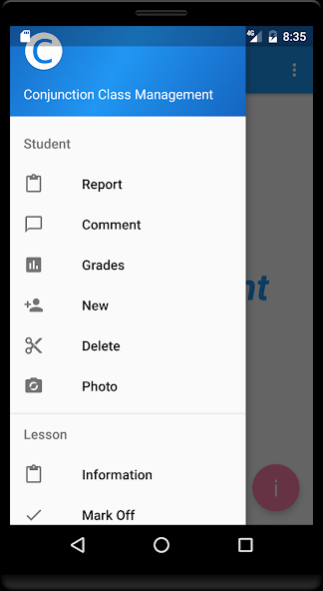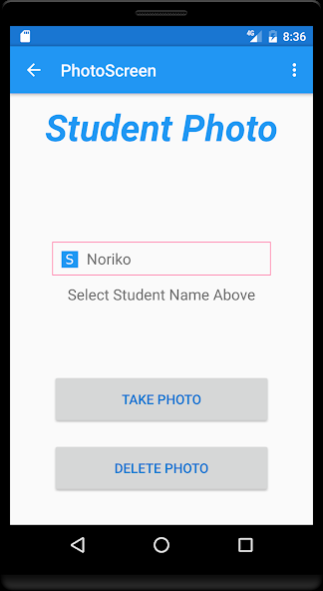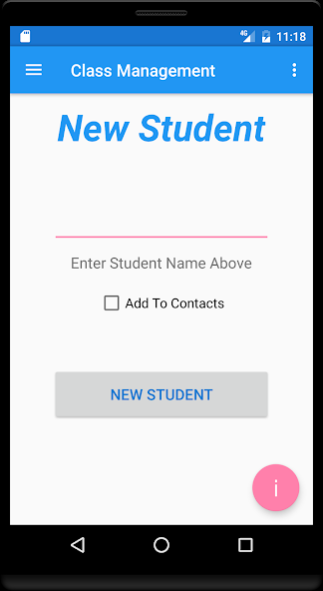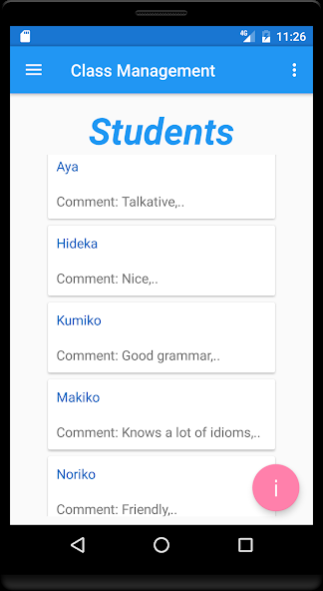EFL Teacher's App 1.8
Free Version
Publisher Description
Conjunction Student/Class Management System
Organize your classes, mark off your lessons and track your students progress.
This app has been created with ease of use in mind. It uses your favorite Android navigation style, just open the drawer to reveal all your options, everything is just one click away.
It has been designed for EFL/ESL/ELT teachers on the go! Use this as a quick reference to ensure
you never teach the same lesson twice(unless your students need it).
You can create lesson files and student files. These can be used to track the lessons you’ve taught and to monitor your students progress by adding comments to their files. You can grade your students, grammar, vocabulary, listening, fluency and communicative ability. Dates are appended to lesson reports to keep track of when lessons were taught(year/month/day format).
Take a picture of your student to ensure you never forget a face. App uses the built in camera application to do this.
All you need to know is displayed in the lesson and student reports for your convenience.
We hope you have a trouble free experience.
About EFL Teacher's App
EFL Teacher's App is a free app for Android published in the PIMS & Calendars list of apps, part of Business.
The company that develops EFL Teacher's App is Justin Alderson. The latest version released by its developer is 1.8.
To install EFL Teacher's App on your Android device, just click the green Continue To App button above to start the installation process. The app is listed on our website since 2017-11-21 and was downloaded 5 times. We have already checked if the download link is safe, however for your own protection we recommend that you scan the downloaded app with your antivirus. Your antivirus may detect the EFL Teacher's App as malware as malware if the download link to jp.blogspot.jusoncode.adverbialtwo is broken.
How to install EFL Teacher's App on your Android device:
- Click on the Continue To App button on our website. This will redirect you to Google Play.
- Once the EFL Teacher's App is shown in the Google Play listing of your Android device, you can start its download and installation. Tap on the Install button located below the search bar and to the right of the app icon.
- A pop-up window with the permissions required by EFL Teacher's App will be shown. Click on Accept to continue the process.
- EFL Teacher's App will be downloaded onto your device, displaying a progress. Once the download completes, the installation will start and you'll get a notification after the installation is finished.